1. Introduction
GR8 CRM is a set of Grails Web Application Framework plugins that makes it easy to develop web applications with CRM functionality.
You can find more information about GR8 CRM on the main documentation site http://gr8crm.github.io.
1.1. Customer relationship management
Customer relationship management (CRM) is a system for managing a company’s interactions with current and future customers. It involves using technology to organize, automate and synchronize sales, marketing, customer service, and technical support. Wikipedia
The GR8 CRM "Ecosystem" currently contains over 40 Grails plugins. For a complete list of plugins see http://gr8crm.github.io.
Each GR8 CRM plugin defines a Bounded Context that focus on one specific domain, for example contact, project or document.
2. Notes Plugin
The crm-notes plugin provide storage, services and Groovy Server Pages to support adding text notes to domain instances. A note is a short message (max 2000 characters) with a subject. A note can be added to any domain instance. Notes are automatically stamped with date/time and user that created the note.
Common use-cases for notes are logging stuff that happened in relation to a domain instance. Application code can also add notes automatically when emails are sent or other important events happened.
2.1. Inject notes in GSPs
The plugin provides a GSP view that can be embedded in tabbed GR8 CRM pages. To inject the note view in Contact Details page from the crm-contact-ui plugin, add the following code to BootStrap.groovy.
class BootStrap {
def crmCoreService
def crmPluginService
def crmNotesService
def init = { servletContext ->
crmPluginService.registerView('crmContact', 'show', 'tabs', (1)
[id: "notes",
index: 600, (2)
permission: "crmNotes:show", (3)
label: "crmContact.tab.notes.label",
template: '/crmNotes/embedded', plugin: "crm-notes",
model: {
def id = crmCoreService.getReferenceIdentifier(crmContact) (4)
def result = crmNotesService.findNotesByReference(crmContact) (5)
return [bean: crmContact, list: result, totalCount: result.size(), reference: id]
} (6)
]
)
}
}| 1 | Add the tab to crmContact/show.gsp |
| 2 | Tab order, lower number tabs are inserted to the left of higher number tabs. |
| 3 | Permission crmNotes:show is required to see the note tab |
| 4 | The reference identifier is used to create a dynamic relation between the note and the domain instance. |
| 5 | Find existing notes attached to the domain instance so the inserted view/tab can list them. |
| 6 | The model Closure have access to page scope in crmContact/show.gsp and can therefore reference the domain instance crmContact. |
The note view will display a list of notes attached to a domain instance and includes a button to add notes.
The views uses Twitter Bootstrap for styling and jQuery for interaction.
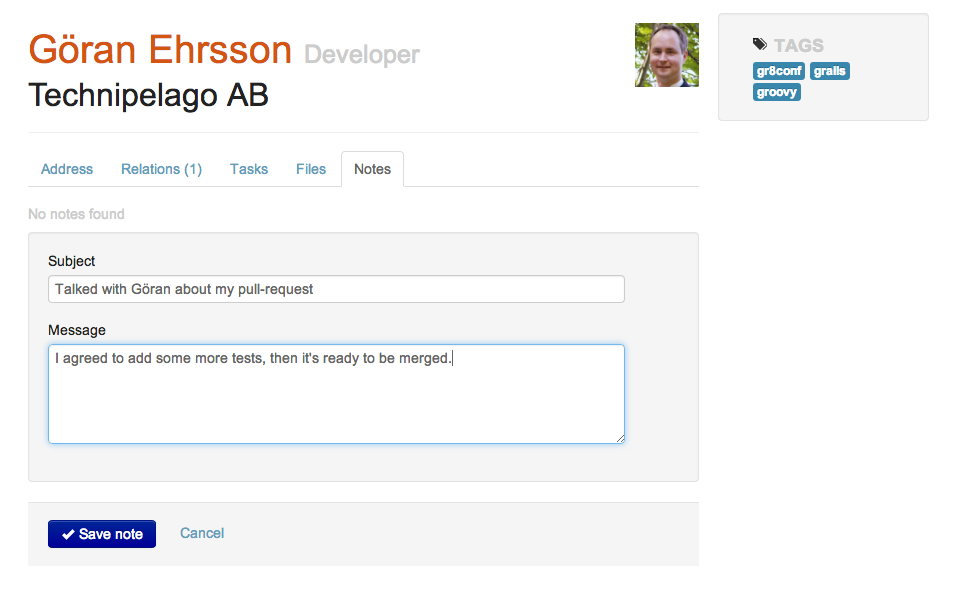
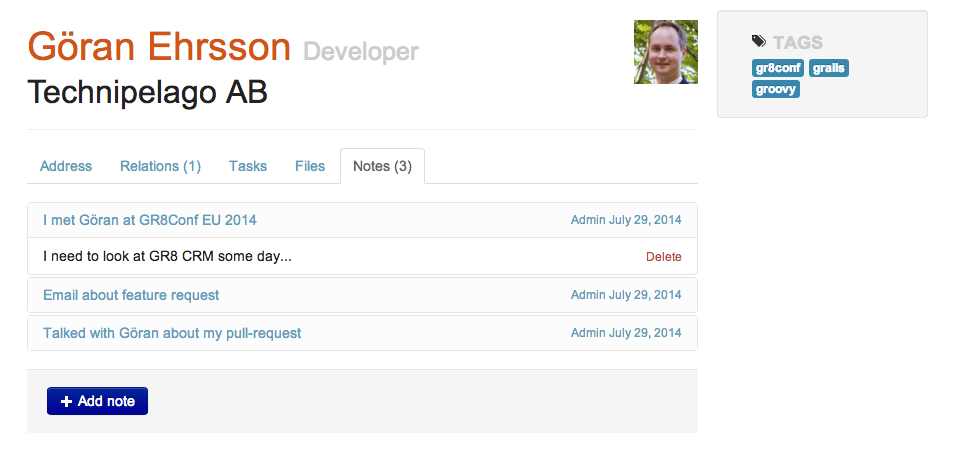
3. CrmNotesService
You can use CrmNotesService to create notes programatically.
3.1. Create a note
CrmNote create(Object reference, String subject, String text, String author = null, boolean save = false)
This method creates a new CrmNote instance and attach it to a domain instance reference. If author is null the current authenticated user will be assigned as the author or the note.
3.2. Retrieve a note
CrmNote getNote(Long id)
Get a note based on primary key.
3.3. List notes
List findNotesByReference(reference, params = [:])
List all notes attached to a domain instance reference. Sorting and pagination parameters can be specified with params.
3.4. Delete a note
boolean deleteNote(CrmNote note)
Deleted a note instance.
int deleteAllNotes(reference)
Deletes all notes attached to a domain instance reference. Returns the number of notes deleted.
4. Configuration
4.1. Edit window
A note is normally immutable which means that is cannot be edited. Because notes are commonly used a log records you don’t want users to be able to change the history. But if notes are added manually the user could make spelling errors or other typos. It’s nice to give the user an opportunity to correct their mistakes. Therefore you can configure an edit window that makes it possible to edit the note during a short period after it was created.
crm.notes.editWindow = 2 // enables editing during two hours after the note was created.|
What’s the difference between notes and tasks? Some might argue that there is an overlap between notes and completed tasks. Tasks are provided by the crm-task plugin and also contains a subject (task title) and message (task description). Tasks can certainly be used for logging purposes but they are more complex than notes. Notes only contain a subject and a message body and are very easy for users to create. If both crm-notes and crm-task-ui plugins are used in the same application users might also be confused over what to use. For example when a user called a contact and talked about something important. Should that be logged as a simple note on the contact or as a completed tasks associated with the contact? There is no simple answer, it depends on the requirements and something you have to discuss with your users. |
5. Changes
- 2.4.3
-
Fix for JS namespace collision
- 2.4.2
-
Fixes regression introduced in 2.4.1 (_form.gsp missing)
- 2.4.1
-
Notes can now be edited (within a configurable time window.
- 2.4.0
-
First version compatible with Grails 2.4.4.
- 2.0.0
-
First public release.
6. License
This plugin is licensed with Apache License version 2.0
7. Source Code
The source code for this plugin is available at https://github.com/goeh/grails-crm-notes
8. Contributing
Please report issues or suggestions.
Want to improve the plugin: Fork the repository and send a pull request.