1. Introduction
GR8 CRM is a set of Grails Web Application Framework plugins that makes it easy to develop web applications with CRM functionality.
You can find more information about GR8 CRM on the main documentation site http://gr8crm.github.io.
1.1. Customer Relationship Management
Customer relationship management (CRM) is a system for managing a company’s interactions with current and future customers. It involves using technology to organize, automate and synchronize sales, marketing, customer service, and technical support. Wikipedia
The GR8 CRM "Ecosystem" currently contains over 40 Grails plugins. For a complete list of plugins see http://gr8crm.github.io.
Each GR8 CRM plugin defines a Bounded Context that focus on one specific domain, for example product, project or document.
2. Product Management User Interface Plugin
The crm-product-ui plugin is a companion plugin to the crm-product plugin. It provides a Twitter Bootstrap based user interface for managing products.
2.1. Search products
To query for products you visit crmProduct/index which will show the query form.
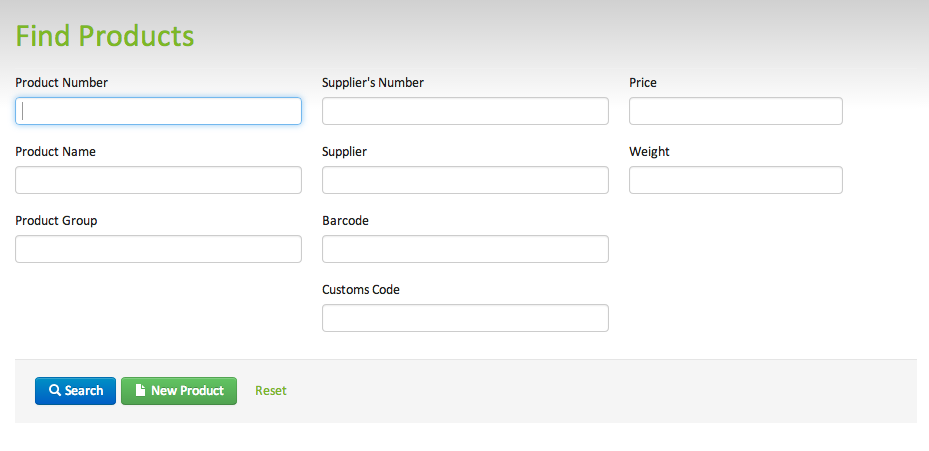
You can enter query values in any field and then hit the Search button to search for products matching your query. If you don’t enter any query value all products will be included in the search result.
If the query result contains more than one product, a product list will be displayed. If the query result contains exactly one product, then details for that product will be displayed. I.e. it will skip the list view and go directly to the show view.
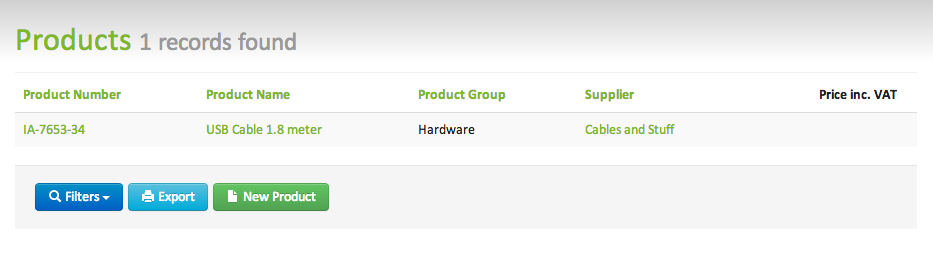
You can click on any product to show details for that product.
2.2. Product details
The product details page crmProduct/show shows all the details for a selected product. Here you will find product name, description and price.
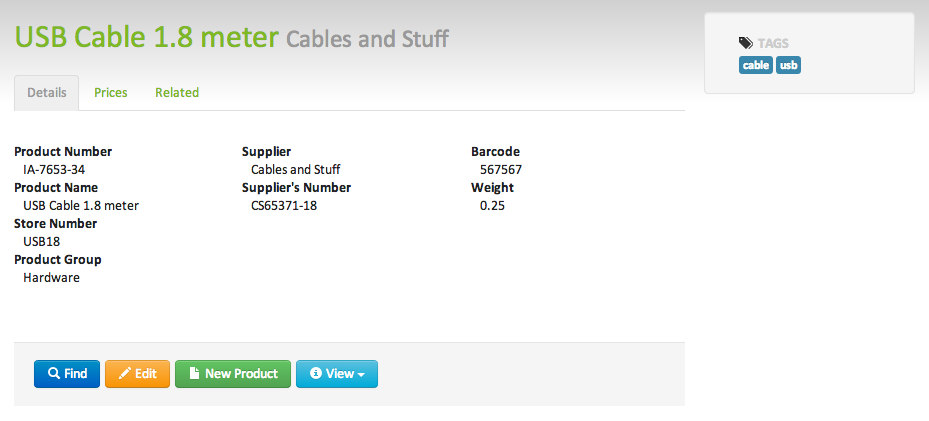
If the crm-tags plugin is installed you can see existing tags and add new tags to a product.
2.3. Edit product details
To edit product details you hit the Edit button. This will display the edit page crmProduct/edit. Here you can alter values and then hit Save to store the new values in the database.
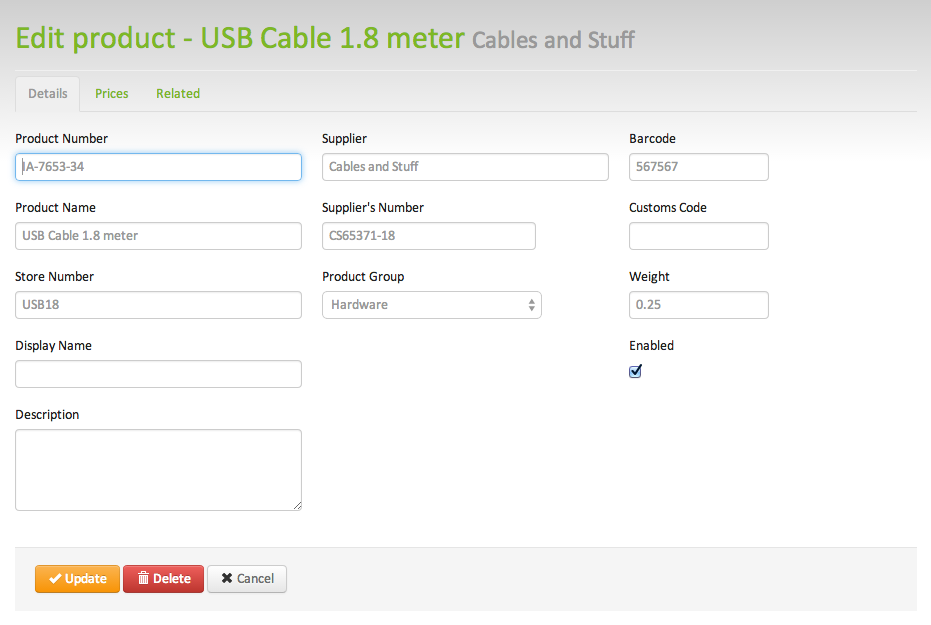
2.4. Product price(s)
To edit product prices you hit the Edit button, then you switch to the Prices tab. You can add staggered prices by specifying different from amount for each price level.
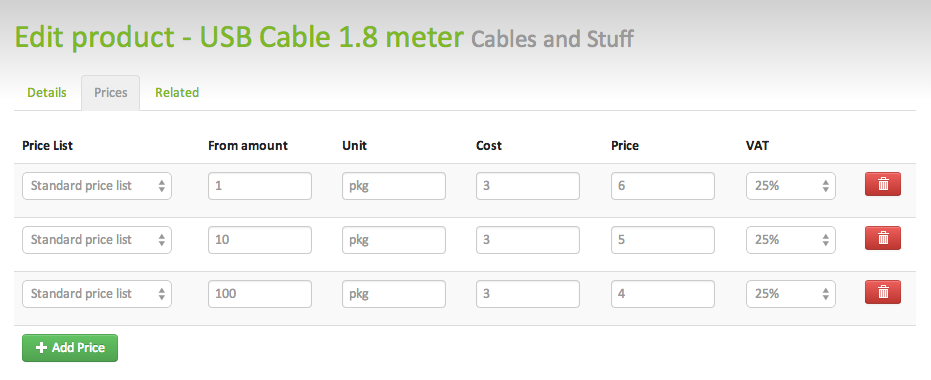
2.5. Related products
You can add related products on the Related tab. A related product can be one of the following types:
| Relation | Description |
|---|---|
Depends |
This product depends on the other product / This product will not function without the other product |
Equal |
This product is equivalent to the other product |
Excludes |
This product is incompatible with the other product, they cannot function together |
Includes |
This product includes the other product (this product is some kind of packaged product) |
Option |
The other product is optional but work well together with this product |
Related |
The other product is related to this product in some other way |
Replaces |
This product is not available anymore, the other product replaces this product |
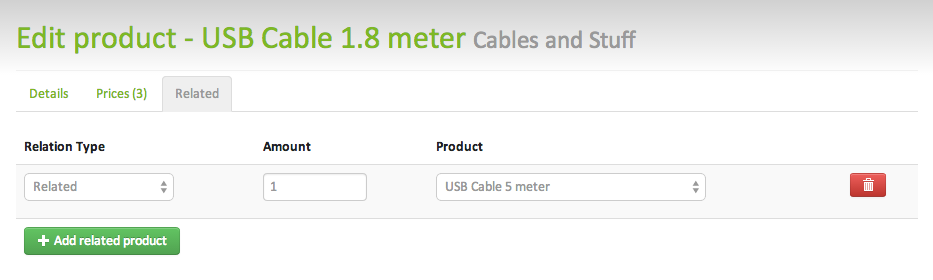
3. Changes
- 2.4.2
-
Parameter crmProduct/show/
idcan now be either primary key OR natural key. - 2.4.1
-
Fixed problem with export/print feature on Grails 2.5.x (namespace fix)
- 2.4.0
-
First version to support Grails 2.4.x
- 2.0.0
-
First public release
4. License
This plugin is licensed with Apache License version 2.0
5. Source Code
The source code for this plugin is available at https://github.com/technipelago/grails-crm-product-ui
6. Contributing
Please report issues or suggestions.
Want to improve the plugin: Fork the repository and send a pull request.